In today’s digital age, visual content plays a pivotal role in communication. Whether you’re crafting eye-catching social media graphics, designing marketing materials, or editing images and videos, having the right design tool at your disposal is essential. Two prominent contenders in the world of graphic design are Canva and Adobe Creative Cloud, each offering its unique set of features and advantages. In this comprehensive guide, we’ll explore Canva and Adobe Creative Cloud, comparing their strengths and helping you choose the right design tool for your needs.
Table of Contents
Canva: Empowering the World to Design
Canva has taken the design world by storm, particularly for those who aren’t professional designers. It was founded on the premise that everyone should have access to simple, intuitive design tools. Here’s why Canva might be the perfect fit for you:
User-Friendly Interface
Canva’s user-friendly interface is one of its defining features. It caters to users of all experience levels, from design novices to professionals. The drag-and-drop design process allows you to create stunning visuals without grappling with a steep learning curve. Even if you’ve never designed anything before, you can quickly get started and create professional-looking content.
Abundant Templates and Assets
Canva’s extensive library of templates and design assets is a game-changer for many users. Whether you’re designing social media graphics, marketing materials, presentations, or even personal projects like invitations, Canva provides a vast selection of templates. These templates cover a wide range of styles and themes, ensuring that you’ll find something that suits your needs.
In addition to templates, Canva offers a rich collection of photos, illustrations, icons, and more. You don’t need to search the web for images; everything is conveniently available within the platform. This saves you time and ensures you have access to high-quality visuals.
Collaboration Made Easy
Canva’s collaboration features are particularly valuable for teams and organizations. You can invite team members or collaborators to work on designs together in real-time. This collaborative approach streamlines the feedback and review process. Whether you’re working with colleagues, clients, or external partners, sharing your designs is effortless. Collaborators can leave comments, make edits, and provide feedback directly within the platform.
Magic Studio: The Power of AI
Canva’s Magic Studio introduces a suite of AI-powered tools that enhance your design capabilities. Magic Design, for instance, turns your ideas into designs with a simple prompt. Whether you need a social media post, a flyer, or any other visual content, Magic Design can help you create it swiftly. It’s a valuable feature for those who need to produce content efficiently.
Magic Switch is another Magic Studio tool that transforms your designs into different formats and languages. It automates tasks that previously required time-consuming manual work. For example, you can turn a poster into a social media graphic or translate a design into multiple languages.
Magic Animate adds animation and transitions to your designs with just one click. This feature is fantastic for making your content more engaging and interactive.
Magic Write for Effortless Copy
Magic Write is Canva’s writing assistant. If you’re not a natural writer or you’re facing writer’s block, this feature can be a lifesaver. With a simple prompt, you can generate text for your designs. Magic Write can help you craft compelling headlines, descriptions, and more. Additionally, it checks your writing to ensure it aligns with your brand’s tone and style.

Team Collaboration
Canva’s team collaboration features go beyond design. You can easily manage teams, assign roles, and control access. This makes Canva a versatile tool for businesses and organizations of all sizes. Whether you’re a small team working on marketing materials or a large company with multiple departments, Canva’s team features accommodate your needs.
Free and Paid Versions
Canva offers both free and paid plans. The free version provides a wide range of features and templates. However, if you require additional assets, advanced tools, and collaboration options, the Canva Pro plan is available for a monthly subscription fee. The pricing is competitive, making it accessible to individuals and businesses alike.
Canva’s user-friendly interface, Magic Studio, abundant templates, and collaboration features make it an excellent choice for individuals, small businesses, educators, and anyone who wants to create visually appealing content with ease.
Adobe Creative Cloud: Where Creativity Meets Professionalism
Adobe Creative Cloud is the go-to solution for professionals and creative experts who demand industry-standard tools for design and multimedia production. Here’s why Adobe might be the right choice for you:
Industry-Standard Software
Adobe Creative Cloud is synonymous with industry-standard software. It’s the software suite of choice for professionals in a wide range of creative fields, including graphic design, video production, photography, web design, and more. Adobe’s software applications, such as Photoshop, Illustrator, InDesign, Premiere Pro, and After Effects, are renowned for their power and versatility.
Advanced Features and Customization
Adobe Creative Cloud stands out for its advanced features and customization options. If you need precise control over every aspect of your design or multimedia project, Adobe’s software delivers. For example, Photoshop is unparalleled when it comes to image editing and manipulation. It provides an extensive array of tools for retouching, compositing, and enhancing photos.
Illustrator is the go-to choice for vector graphics, while InDesign is ideal for creating complex layouts, such as magazines and brochures. If you’re a video professional, Premiere Pro is your solution for video editing, offering features like color correction, audio mixing, and advanced effects.
Ideal for Professionals
Adobe Creative Cloud targets creative professionals and experts who require top-of-the-line tools to bring their creative visions to life. Whether you’re a graphic designer, video editor, photographer, or web developer, Adobe’s software suite is designed to meet your needs. The software is trusted by industry leaders and is the gold standard for creative work.
Seamless Integration
One of Adobe’s strengths is the seamless integration between its software applications. This is particularly valuable for professionals who need to work on various aspects of a project. For example, if you’re designing a marketing campaign, you can easily transition between Photoshop for image editing, InDesign for layout design, and Premiere Pro for video editing. This integration streamlines your workflow and ensures consistency across your project.

Abundant Resources and Tutorials
Adobe’s widespread use means that a wealth of learning resources, tutorials, and plugins are available. The Adobe community is vast, providing a supportive network for creatives. Whether you’re looking for answers to specific questions, guidance on using advanced features, or plugins to extend the capabilities of Adobe software, you’ll find a plethora of resources at your disposal.
Regular Updates and Improvements
Adobe is committed to enhancing its software with regular updates and new features. This means that you always have access to the latest tools and improvements in your creative work. Updates often include performance enhancements, new features, and improvements based on user feedback.
Available for All Platforms
Adobe Creative Cloud is compatible with both Mac and PC operating systems. This compatibility ensures that a broad range of users can access and use Adobe’s software. Whether you prefer Mac or PC, Adobe has you covered.
Adobe Creative Cloud is the right choice for professionals, businesses, and anyone who needs the most advanced and versatile design tools. Its powerful software, seamless integration, and extensive resources make it the industry standard for creative work.
Choosing the Right Tool: Canva or Adobe?
The choice between Canva and Adobe Creative Cloud hinges on your specific needs, your level of expertise, and the nature of your projects. Here’s a quick summary to help you decide:
Choose Canva If:
– You’re a beginner or don’t have extensive design experience.
– You need to create visuals quickly and efficiently.
– Collaboration and real-time feedback are crucial for your projects.
– You’re on a budget, as Canva offers a free version with impressive features.
Choose Adobe Creative Cloud If:
– You’re a professional or creative expert in need of advanced, industry-standard software.
– Your work demands a high level of customization and precision.
– You require seamless integration between various design and editing tasks.


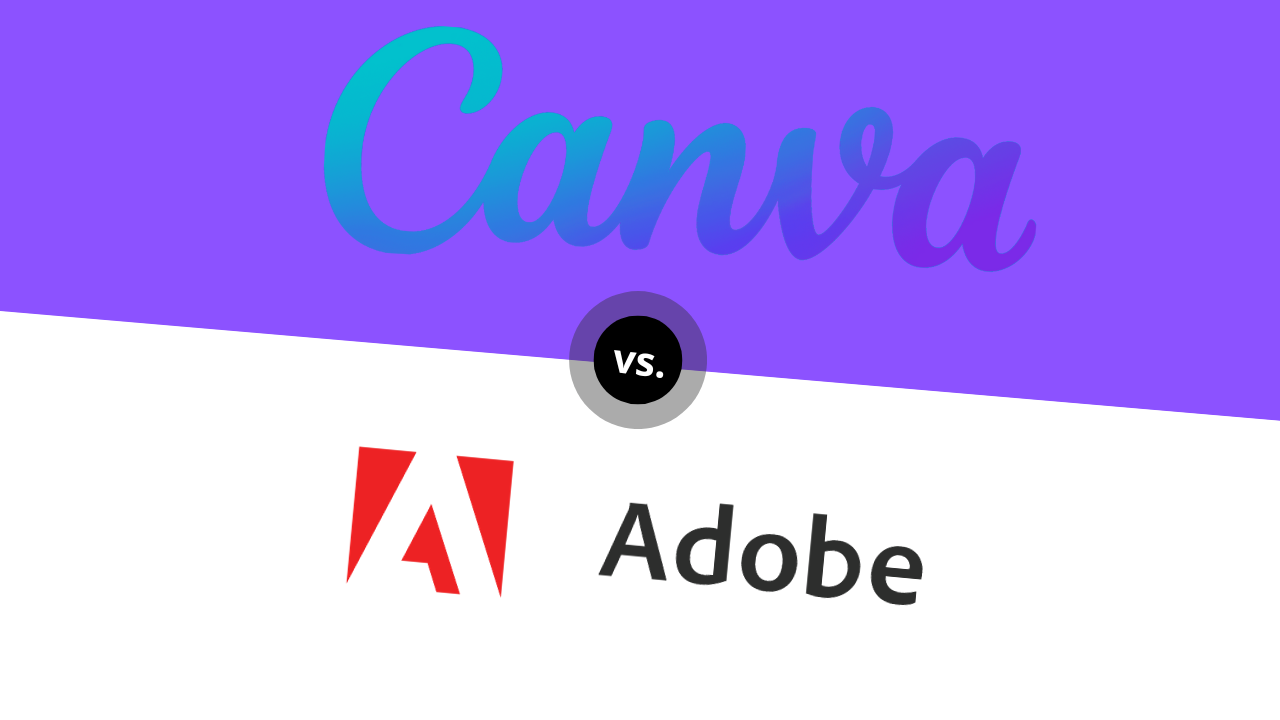

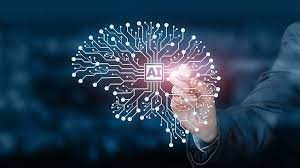

Pingback: TextCortex Review: The best way to 10x your Productivity - AIware Reviews
Pingback: Elevate Your Marketing Game with these 5 AI Tools - AIware Reviews